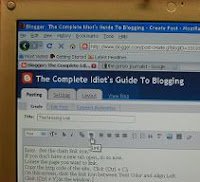 Easy. See the chain link icon?
Easy. See the chain link icon?If you don't have a new tab open, do so now.
Locate the page you want to link.
Copy the http code of the site. Click (Ctrl + C).
Highlight this text with the mouse.
Click the link icon between Text Color and Align Left.
Click (Ctrl + V) in the window.
Click anywhere, or here to see it again.
Links help the blogger build relationships on the internet. Link to a blog post you Googled.
Click & link a picture to allow your readers to magnify it. A blog roll will let you link your readers to other blogs and pages in your niche.
Leaving comments is the best way to receive comments. Your comments link to your blogger profile and your blog. Want free advertising? Talk to people, they are invaluable source of information. Apply for Google Adsense, it can generate a valuable source of revenue!
[Was this post helpful? Tell me what you think, leave a comment or a link. This post is for educational . . . purposes. I wasn't trying to rhyme words, but when I realized it, I went with it.
This post was designed to show you how to insert a link.]
[If you can write this shorter, simpler or more concise, email me a copy and I will display your rehash in a post and link to you!]

No comments:
Post a Comment